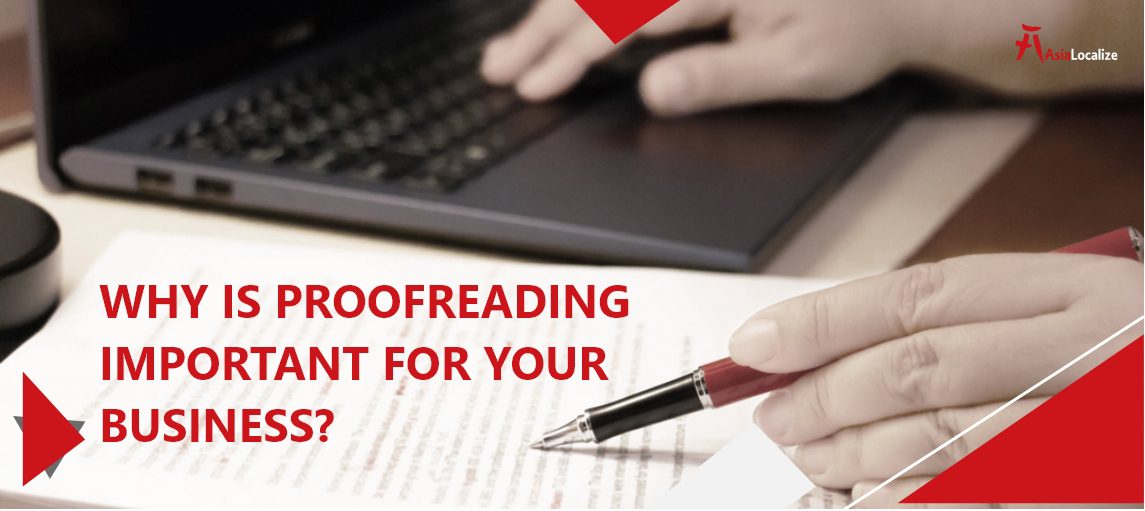For language professionals, the past brought pains of repetition – typing, formatting, and endless searches.
Computer assisted translation tools have empowered linguists to soar above the manual translation process. No longer bound to the past, translators now spend more time on what matters most – breaking language barriers with their translation work.
In this blog post, we will explore together CAT tools – what they are and their key features, and provide a quick comparison between two of the most common types in the translation industry. Keep reading to learn more.
What are CAT Tools?
CAT tools are software designed to streamline managing, translating, storing, and editing multilingual content—tools that aren’t only helpful for translators but also for multidisciplinary teams, including project managers, graphic designers, and all members involved in the translation process. They foster a cooperative environment and ensure that all parties involved are on the same page.
In the 1950s, CAT tools emerged as standalone systems usable on a single computer, marking the beginning of computer-assisted translation. Subsequently, they transitioned to the client-server tools on networks until they reached their current form of cloud-based platforms, enabling translation and localization teams to access them from anywhere and at any time via a web browser.

MemoQ vs SDL Trados Studio: Quick Comparison Between Two of the Most Used CAT Tools in the Market
MemoQ and SDL Trados Studio are two of the most popular localization tools currently used by translation services providers and freelance translators.
Both tools have robust capabilities for translation memory management, terminology handling, and quality assurance. However, they differ in some key aspects related to usability, customization, and integration.
Have a look at the table below for a more comprehensive overview of their key differences.
| Feature | MemoQ | SDL Trados Studio |
| Type of tool | CAT tool, translation memory software | CAT tool, translation memory software |
| Suitable file formats | Supports a wide range of formats | Supports a wide range of formats including formats like subtitles and HTML |
| User interface (UI) | More user-friendly and intuitive UI for translators and project managers | More complex UI that is less intuitive |
| Features | Ready-to-go solution that offers translation memories, terminology management, and quality assurance features without add-ons | Very comprehensive set of features but additional applications like Trados Multiterm needed for terminology management |
| Customization | Less customizable workflows and layout compared to Trados Studio | Highly customizable workflows, features, and layout through additional plugins/add-ons |
| Learning curve | Easier for new users to learn | Steeper learning curve due to complex interface and features |
| Pricing | Not publicly listed, contact for a quote | Starting price of $2,933 for single license |
| Integration | Can integrate with other CAT or QA tools since allows the export/import of common file formats | Not as easily integrated with other tools due to proprietary formats |
| Reviews | Praised for flexibility and completeness for different needs | Also comprehensive but interface complexity is often criticized |
Top Best 5 Features of CAT Tools for an Optimized Translation Workflow
Whether you’re a client curious about the benefits of partnering with a Language Service Provider (LSP) that utilizes CAT tools, or a business considering bringing translation in-house, understanding the power of these tools is essential. So, let’s check the 5 key features they tools have and how they can revolutionize the translation workflow.
1-Translation Memory (TM)
Translation Memory gets translated segments (phrases, sentences, or paragraphs) stored in a database. When a new text is being translated, TM identifies translation matches, suggesting they be reused throughout the process.
Now, through the use of translation memory, translators can reuse previous translations and save time instead of translating from scratch. No need to handle all the translation work from A to Z! This not only helps increase productivity and reduce time and money but also maintains consistency throughout the translation project.
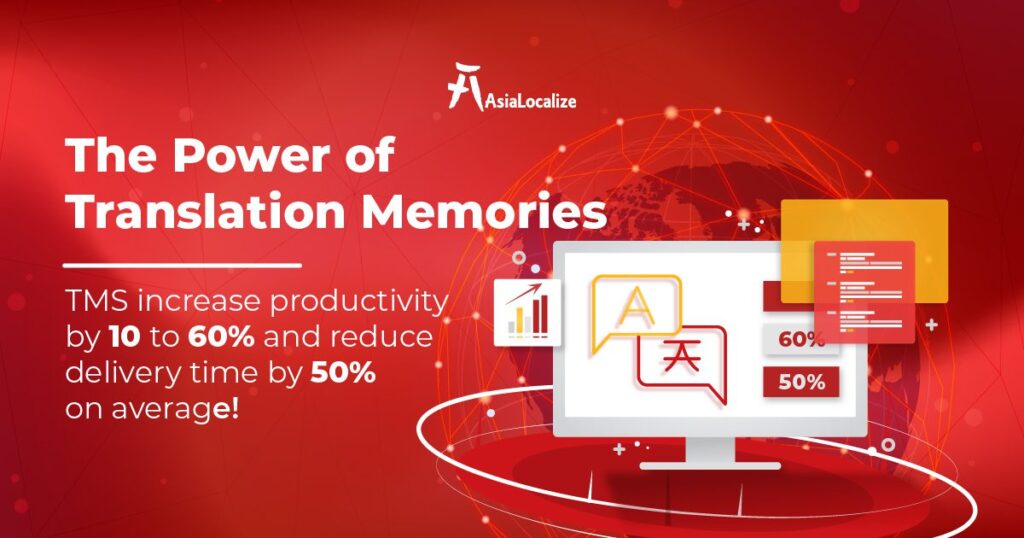
2-Term Bases
Term Bases, also known as terminology glossaries, are databases that store industry-specific or company-specific abbreviations, acronyms, synonyms, definitions, and specific guidelines regarding the use of translated terminology. They can serve as a dictionary for translators to select the correct term for the given industry, aligning with the organization’s core message.
Used with TMs, Term Bases maintain consistency, unifying the brand message across different projects and even markets. In addition, they can ensure high-quality and accurate outcomes, preventing inconsistencies and errors from slipping through the translated text, which is especially important to specialized industries, such as life science and legal sectors.
3-Machine Translation (MT) Integration
Many CAT tools, such as Trados, memoQ, Phrase, and Smartling, can integrate with MT engines to provide translators with instant automated suggestions. That is ideal for large-scale translation projects! However, it can only serve as an initial step in the translation project since MTs still struggle with accurately capturing the nuances of language, especially in content that requires a deep understanding of context, culture-specific references, and idiomatic expressions.
If nothing, that emphasizes the ongoing need for human involvement, which, in this case, is the human post-editing of machine translation services.
4-Quality Assurance (QA) Features
CAT tools have built-in QA tools, such as spell checkers, grammar checkers, and terminology verification. Their main goal is to ensure the text is free from spelling and grammatical errors and any inconsistencies regarding the usage of terms, which is especially valuable for specialized and technical content.
5-Project Management Capabilities
CAT tools aren’t only limited to just aiding in translation tasks; they can assist the project management team in handling everyday tasks, such as file handling, task assignment, progress tracking, and communication.
With everything accessible within a single interface, CAT tools eliminate the need to switch between multiple tools and platforms to discuss project-related matters and collaborate, enabling them to focus on their core tasks without disruptions. They will all have access to project files and any updates that occur.
What are the Benefits of Using Computer-Assisted Translation Software?
Increased Productivity: CAT tools eliminate repetitive tasks, store previous translations, and generally streamline translation workflows, which allows translators to work more efficiently in less time.
Improved Consistency: Translation memory and term bases ensure consistent terminology and language use across all projects, maintaining brand voice and messaging.
Enhanced Quality: QA features, terminology management, and the ability to leverage expert knowledge from previous translations contribute to higher-quality translations.
Reduced Costs: Faster turnaround times, reduced translation effort, and improved consistency translate to lower costs for businesses.
Scalability and Flexibility: CAT tools enable businesses to handle larger translation volumes, manage multiple projects, and adapt to changing localization needs.
In conclusion, CAT tools have revolutionized the translation process, empowering linguists to work more efficiently and produce higher-quality translations. However, selecting the best-suited ones for your business can be a time-consuming task that requires the assistance of a reputable translation and localization company.
AsiaLocalize can help you with this and beyond! We personalize a translation solution that caters to your needs and goals. We hand-pick a subject-matter team specializing in your industry, language, and market while enabling them to beat the odds through a compatible set of CAT tools.