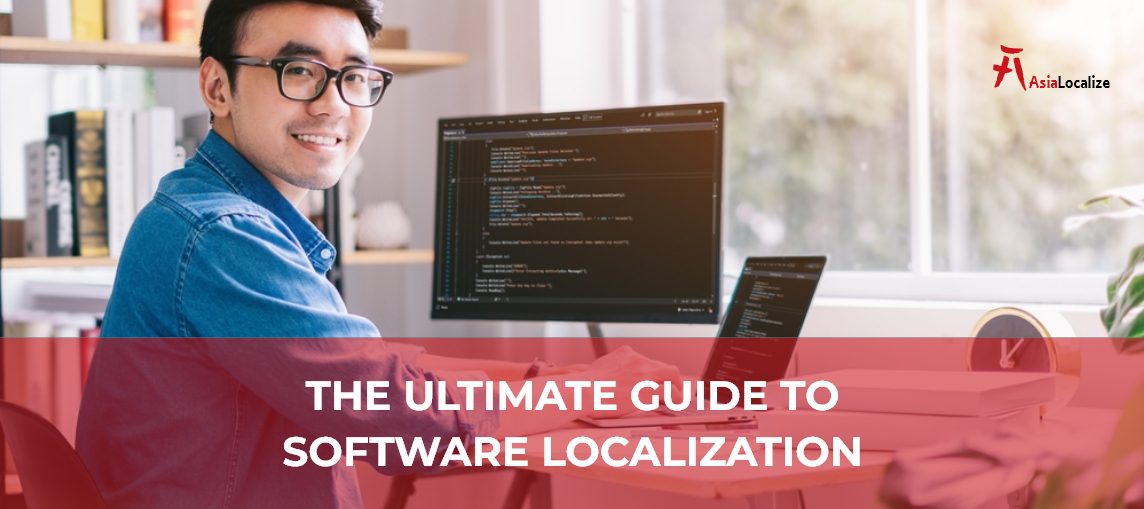
Do you know why giant companies now prioritize software localization over translation?
It’s because they recognize that global users don’t only want a software product that speaks their language; they yearn for a product that is functional, effective, and provides a seamless user experience in their native languages.
And this translation alone never grants.
Imagine building a one-of-a-kind software product translated clearly for multiple audiences but with usability or functionality issues because it’s not adapted for use in the target region.
Even if your target audience can understand each word, without a cohesive user experience that accounts for all of these factors, you risk driving potential users away rather than engaging them.
Software localization transforms the look and feel of your software so that it perfectly fits your target audience wherever they are. And in this guide, we will walk you through the software localization world: definition, process, and best practices, and more.
What Is Software Localization?
Software localization is the process of adapting software (web or mobile app) for release in another language-speaking market.
This involves adapting not only the linguistic aspects of the software but also the entire user experience and all user interactions, including the interface design, features, and any elements specific to the local requirements in the target region.
The goal is to ensure the software looks and feels natural and culturally relevant to the target audience.
However, to make software localization as successful and effective as expected, internationalization is one step that can’t be overlooked in the early software development stages. It’s where your software is designed and developed in such a way that it can be easily adapted to various languages and regions without requiring engineering changes to the source code.
Wondering about the difference between software localization and internationalization i18n?
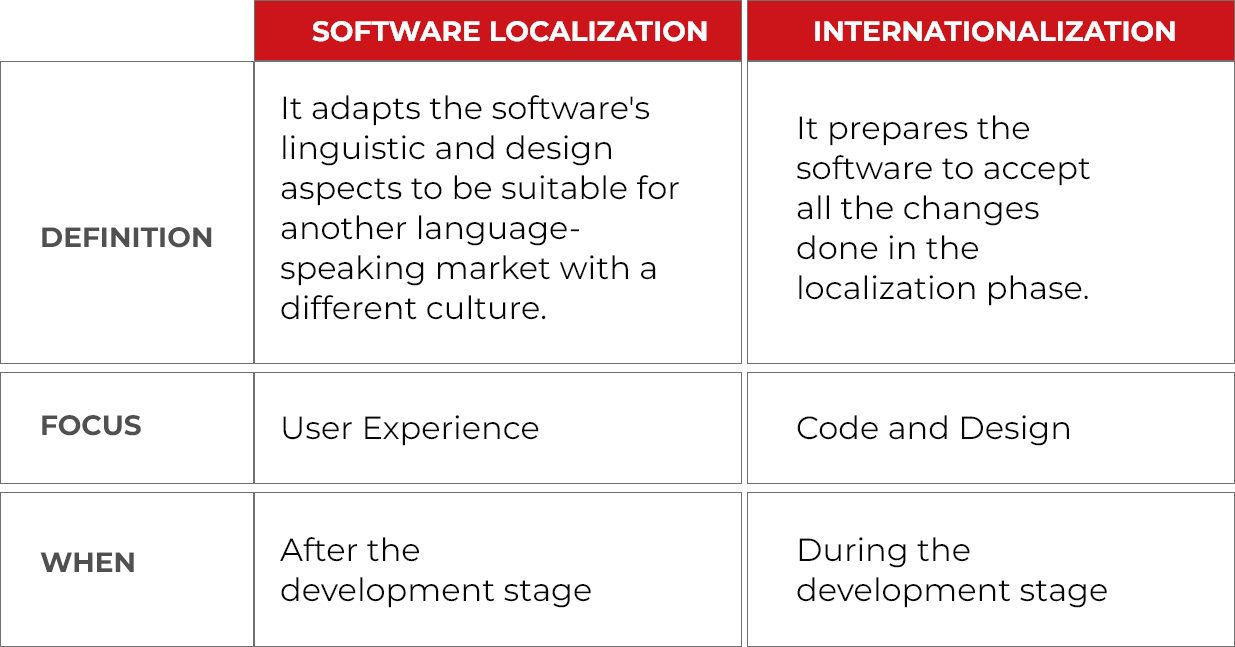
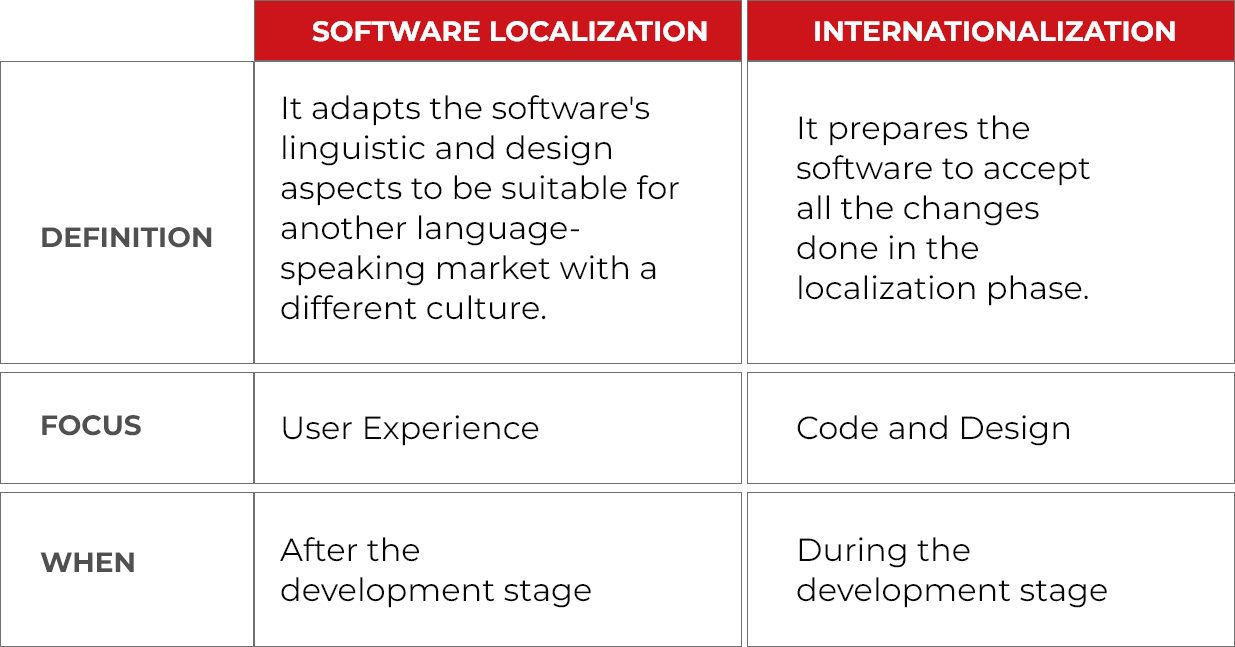
Quick Overview of The Software Localization Process
As your software goes from local to global, an extensive localization process makes sure every aspect is adapted and tailored for the target users.
The following key aspects enable a successful transition to the global market.
Culturally-Appropriate Translation
(For All Textual Elements)
Yes, we said before that translation alone is not enough to connect and resonate with your target audience, but translation here as a first step in the localization process is not a word-for-word translation because this may neglect important sociolinguistic norms or come across as unfamiliar to users.
It’s a translation that takes into account the cultural context of the target audience, aiming not just to convey the semantic meaning, but to ensure the language/tone resonates perfectly within the target cultural context.
Some common textual elements that require strategic localization involves:
- User interface text like buttons, menus, dialogs, etc.
- On-screen instructions and error messages
In professional localization agencies, localization projects are handled by native translators who understand how concepts are expressed locally.
They ensure that all source content is translated into natural, intuitive equivalents that are familiar and meaningful to the target audience.
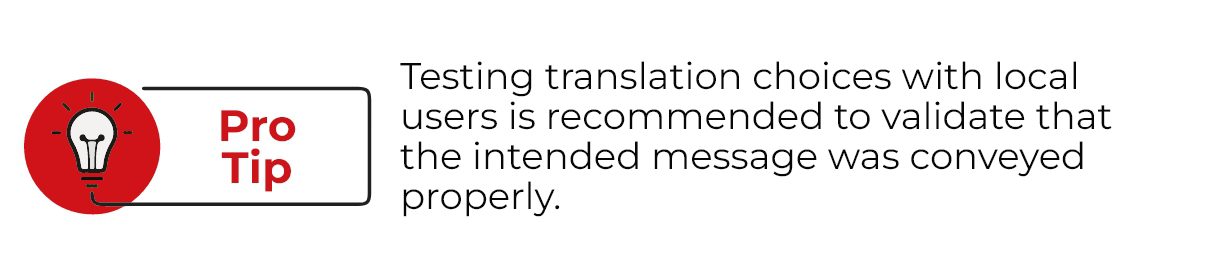
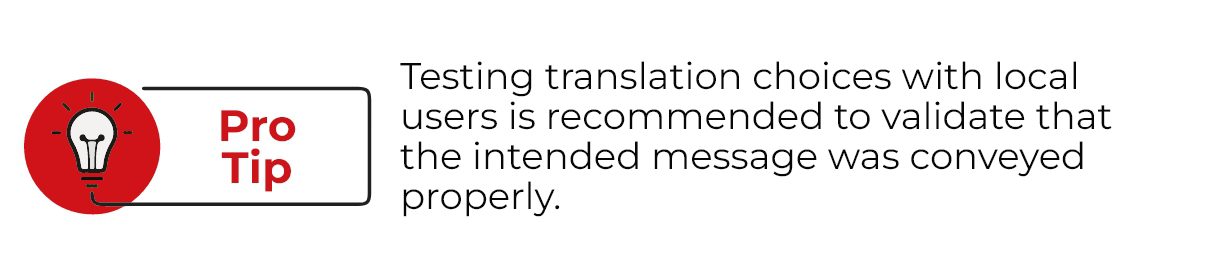
Reviewing The Translation
(Meticulous Editing & Proofreading)
Once the initial translation is complete, a thorough review is essential to ensure high-quality output for the end user.
The objectives are to check for consistency, context, terminology, and cultural fluency. Here, reviewers take a different perspective than translators to catch minor issues easily overlooked. Every text element undergoes a comprehensive examination to identify errors or areas needing improvement.
Reviewing also confirms the translation properly addresses the initial brief and matches the software’s style guidelines.
Cultural references and special local considerations get revalidated, and the output is assessed for natural, localized flow to make sure it 100% fits the target market.
Adapting The Software’s Graphic Design
(Visual Appeal Is As Important As Linguistic Precision)
Different cultures associate different meanings with certain visual elements. For example, a hand gesture like the thumbs-up, which is commonly used to express approval in American and European cultures is considered offensive in Australia.
This is just one example of how visual elements can profoundly impact resonance in new markets if not tailored appropriately. And when we say visual elements in software, we refer to elements like colors, images, layouts, and iconography.
So, in this critical step of the software localization process, designers work closely with translators and project managers to refine graphic components for effective communication globally.
Fonts compatible with localized text are selected. Color psychology and symbolic meanings are evaluated to avoid unintended issues. All visual elements are thoughtfully redesigned to ensure international audiences experience the software as naturally and seamlessly as those in the home market.
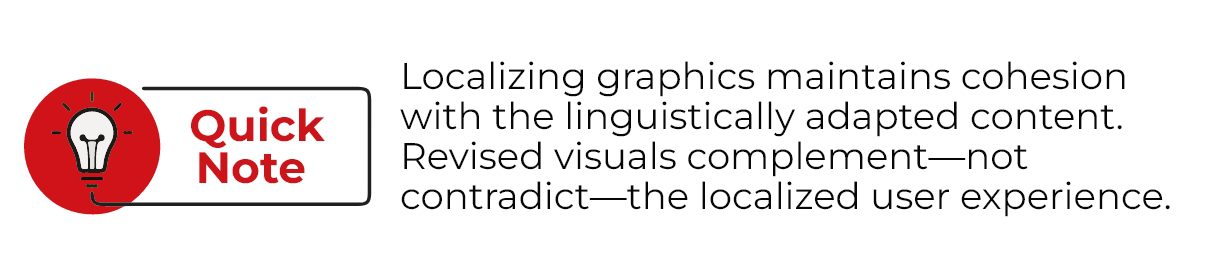
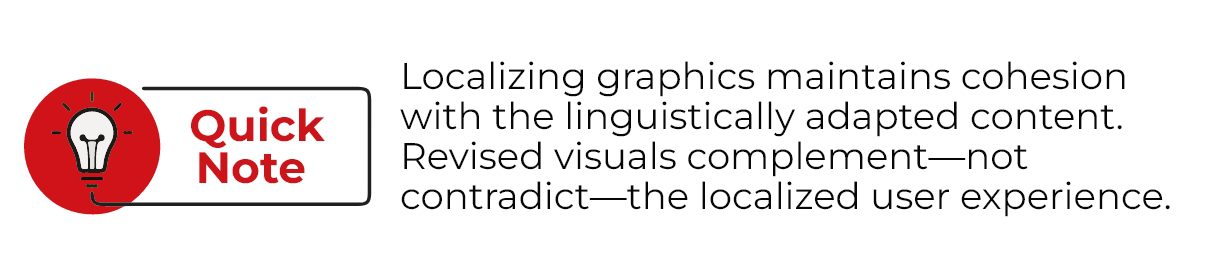
Localizing The User Experience (UX)
(Balancing Cultural Nuance with Intuitive Interaction)
This step of the localization process ensures every UX aspect from navigation flows to accessibility and usability is analyzed and adapted through a cultural lens to design intuitive, relatable interactions and craft a captivating user experience.
Navigation, for example, is aligned with users’ expected conventions based on their background. Accessibility is also taken into consideration to make sure all individuals can effectively engage regardless of ability.
For example:
- Text equivalents are provided for non-text elements to improve accessibility.
- Keyboard shortcuts and gestures are customized based on the target market
Also in this step, the localization teams make technical adjustments to your software to fit the target language. Your software may need right-to-left mirroring for languages like Arabic and Hebrew. They also make sure the character encoding and font support local alphabets correctly and that the Input methods adapt to different keyboard layouts.
Localization Testing
(Ensuring Local Compatibility and Functional Consistency)
Localized testing cycles are very important to catch bugs early, review translation quality, and ensure cultural improvements are properly implemented before release. Most importantly, it confirms the user experience remains smooth, easy, and consistent globally.
If you are working with a professional software localization services provider, this step should go as follows:
- Local testers provide valuable feedback on the cultural relevance of terminology choices, and appropriateness of images/colors used to ensure no sensitive issues were overlooked.
- They test the software across a range of devices and operating systems used in target markets to identify any localization-specific issues.
- They make sure the software works as intended across all localized versions through functional testing.
- They check if the performance is impacted by localization through testing things like speed, memory usage, and stability with new languages/translations (since localized text changes can affect performance).
- They ensure graphical elements like images and icons render properly on various screen sizes and orientations based on localization graphics adaptations through interface testing.
Software Localization Tools
You’re right that software localization at first seems like an enormously complex process requiring massive time and resources. However, professional localization service providers have developed advanced technological solutions to streamline workflows and maximize efficiency.
Here is a quick glimpse into some of the most commonly used software localization tools at top agencies.
Translation Memory
A translation memory (TM) is a database that stores previously translated text segments along with their source text versions. As a translator works on new content, the TM checks for matching strings and displays prior translation suggestions to reuse.
Translation Management System
A Translation Management System (TMS) is a software tool or platform that facilitates the management and coordination of translation projects. It is designed to streamline and automate various aspects of the translation process, helping to improve efficiency and collaboration among translators, project managers, and clients.
Quality Assurance Tools
Quality Assurance (QA) tools are software applications or functionalities that are used to assess and ensure the quality and accuracy of translations. These tools help identify errors, inconsistencies, and potential issues in translated content, allowing translators, editors, and reviewers to make necessary corrections and improvements.


Software Localization Best Practices
Software localization can come with lots of challenges. Want to keep it simple? Luckily, some tips and tricks can make the process much easier.
Use Separate Resource Files
Instead of embedding the text directly into your software code, keeping all the localizable content in external files is highly recommended for a seamless, cost-efficient software localization process.
- With separate resource files, translators can easily identify and extract the text that requires translation without the need to sift through code.
- Keeping localizable content in external files makes it easier to update or modify the translated content without having to modify the underlying code.
- It makes it easier for the localization team to work directly with the text and focus solely on the translation aspect while ensuring smoother collaboration, efficient project management, and faster turnaround times.
With this, localizing your software will be so straightforward: provide your translation service with the resource files and receive multilingual versions of your software, tailored for a variety of language markets with minimal hassle.
Plan For Diverse Language Lengths in Strings
For seamless software localization, it’s important to design interfaces and text elements to dynamically adjust to different length translations because translations between multiple languages may require more or less space depending on the language.
For example, German tends to be longer than English while languages that use characters like Chinese, Japanese, or Korean often take less space than Latin-based languages for the same meaning.
If strings are hardcoded at the source language length, it can lead to truncation issues or awkward wrapping in longer localized versions.
- It’s best practice to use flexible layouts, like horizontal scrollable areas instead of fixed widths, and allow text to word-wrap across multiple lines seamlessly.
- Font sizes and spacing between elements should also be relatively adjustable. Leave a few extra pixels of buffer wherever possible.
Separate Text from Images
When designing the UI of your software, make sure you keep all translatable content separate from static image assets. Having text baked directly into visual elements like buttons and icons makes the localization process much more difficult.
Instead of encoding strings in images, display UI text dynamically over or alongside related graphics so it can be easily swapped out when translated. Store strings externally, like in XML or JSON files, to allow replacing them without needing to modify image assets.
Plan for Markets, Not Only for Languages
If you’re planning to localize your software, ask yourself: am I adapting only for a new language, or fully localizing for a new market/locale as well?
Arabic used in Egypt has cultural and linguistic differences from Arabic spoken in Saudi Arabia. Similarly, addressing the entire U.S. audience with Canadian localization would miss the mark.
You need to identify target locales during localization strategy and asset creation. In addition to language codes like “ara” for Arabic, include the locale or country subtag to denote Arabic’s variants accordingly:
ara-EG for Egyptian Arabic
ara-TN for Tunisian Arabic
ara-MA for Moroccan Arabic
ara-SA for Saudi Arabic
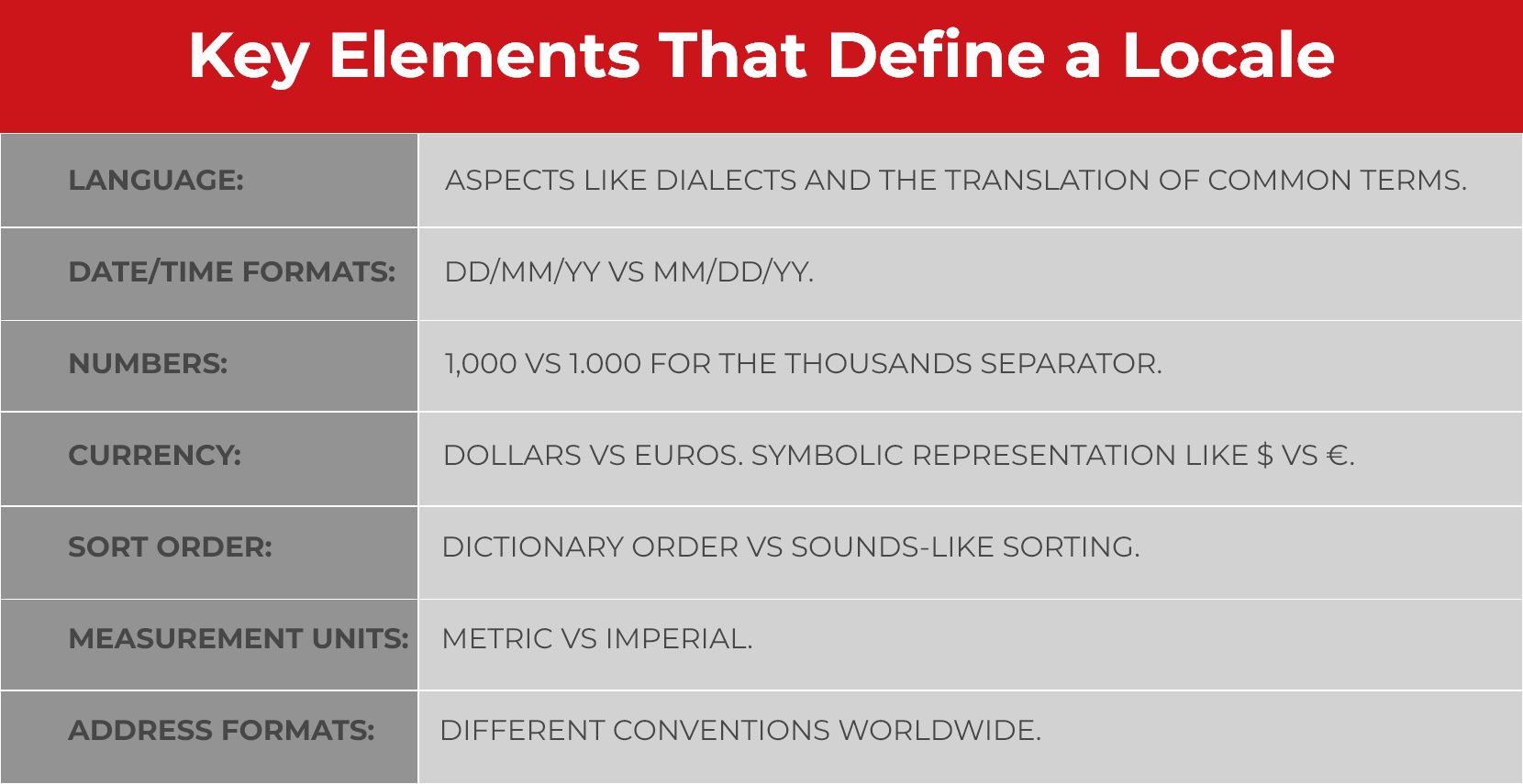
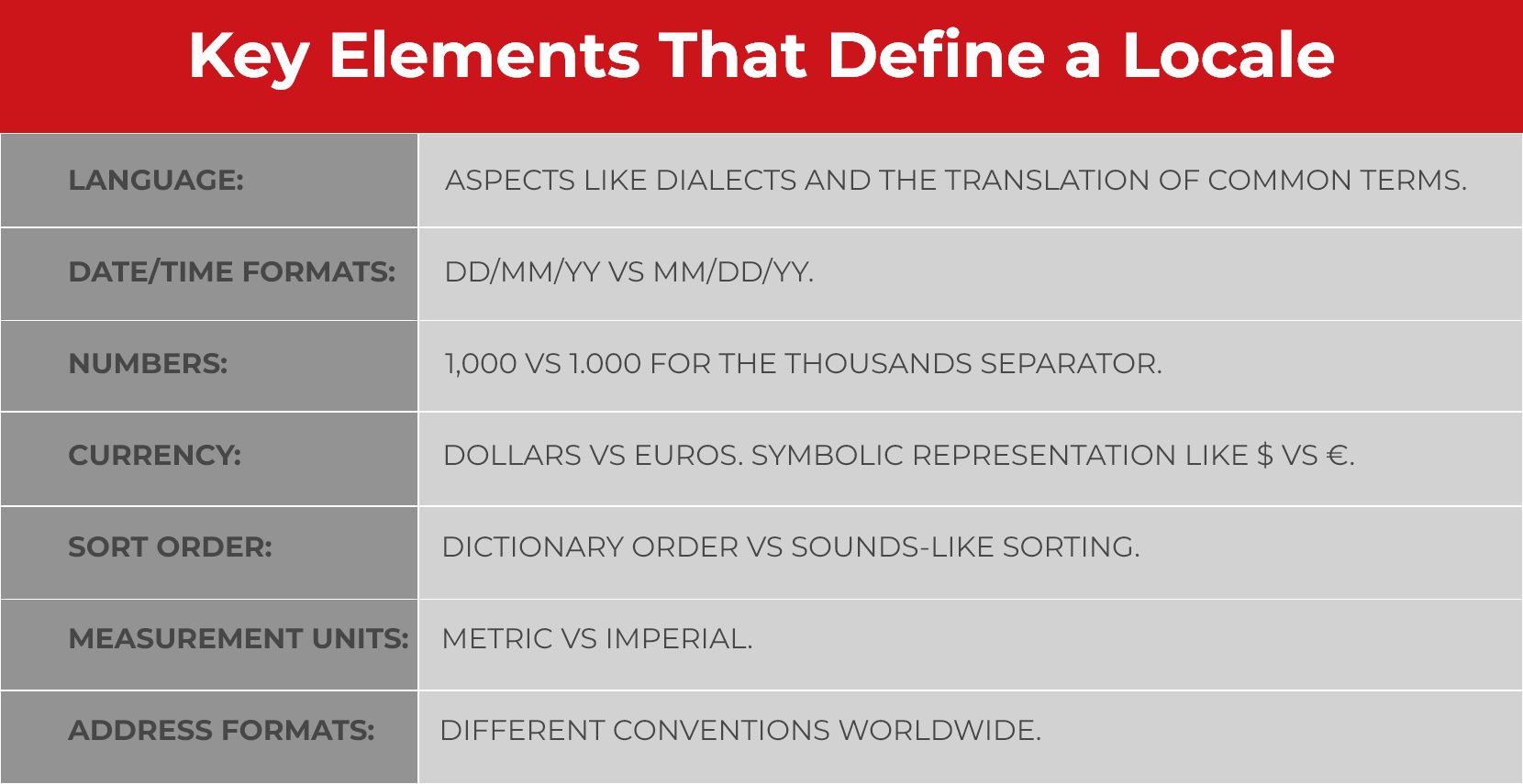
Integrate Unicode Standard into Your Software
To ensure all global users can interact with your software interface, enter data, and consume content as intended regardless of their language while avoiding issues like character sets being mishandled or not fully supported, You need to build your software on the Unicode standard.
Unicode defines encoded character representations that allow text strings to seamlessly mix any human writing system.
So, it enables your software to properly accept, store, process, and display localized text in non-Latin scripts like those used for Chinese, Japanese, Arabic, and many other languages worldwide.
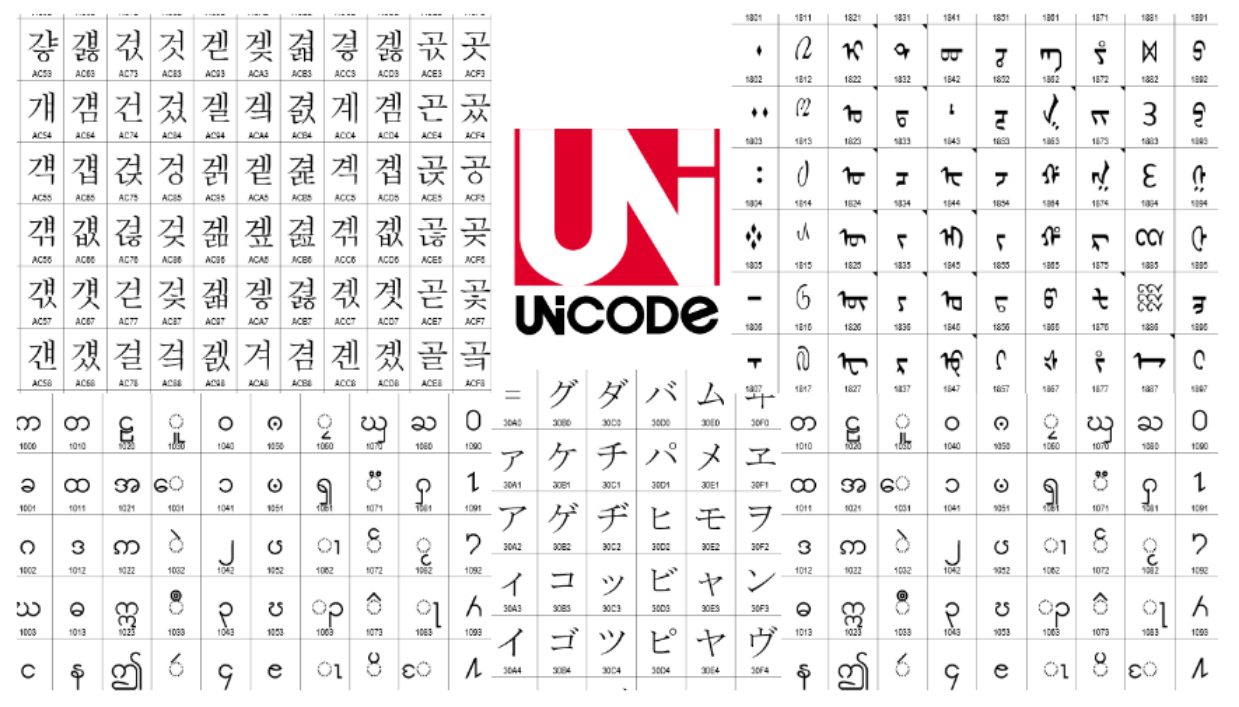
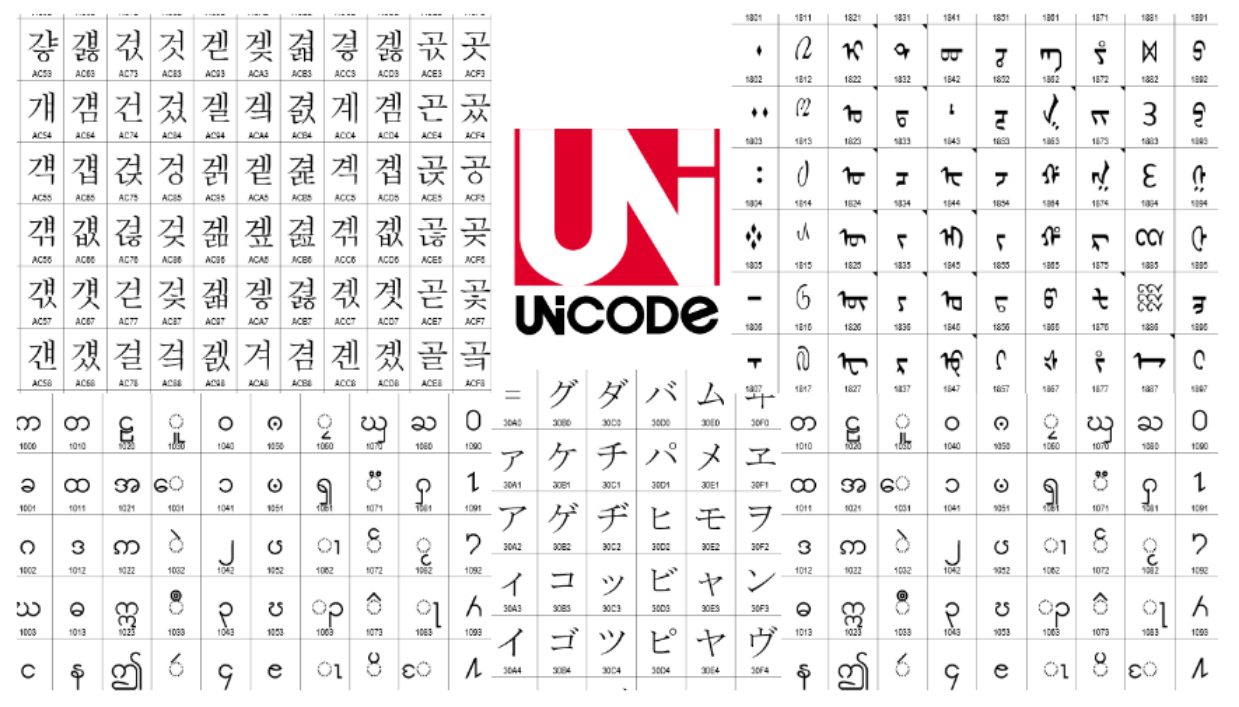
AsiaLocalize Professional Software Localization Services
AsiaLocalize offers full-service software localization to help your product succeed globally. As a leader in effectively localizing software for Asian languages and markets, we have the expertise to navigate cultural nuances and deliver flawless translations.
With an extensive team of professional developers, translators, designers, and localization testers collaborating closely from project kick-off to end, you get quality end-to-end software localization solutions delivered on time and on budget.
Let AsiaLocalize’s software localization specialists be your partners in global success.
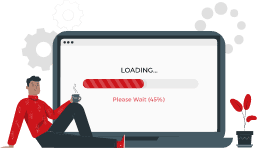
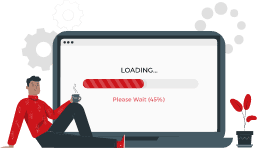
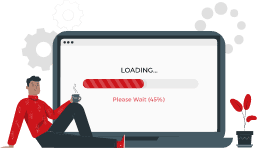
Searching for a detail-oriented language partner?
